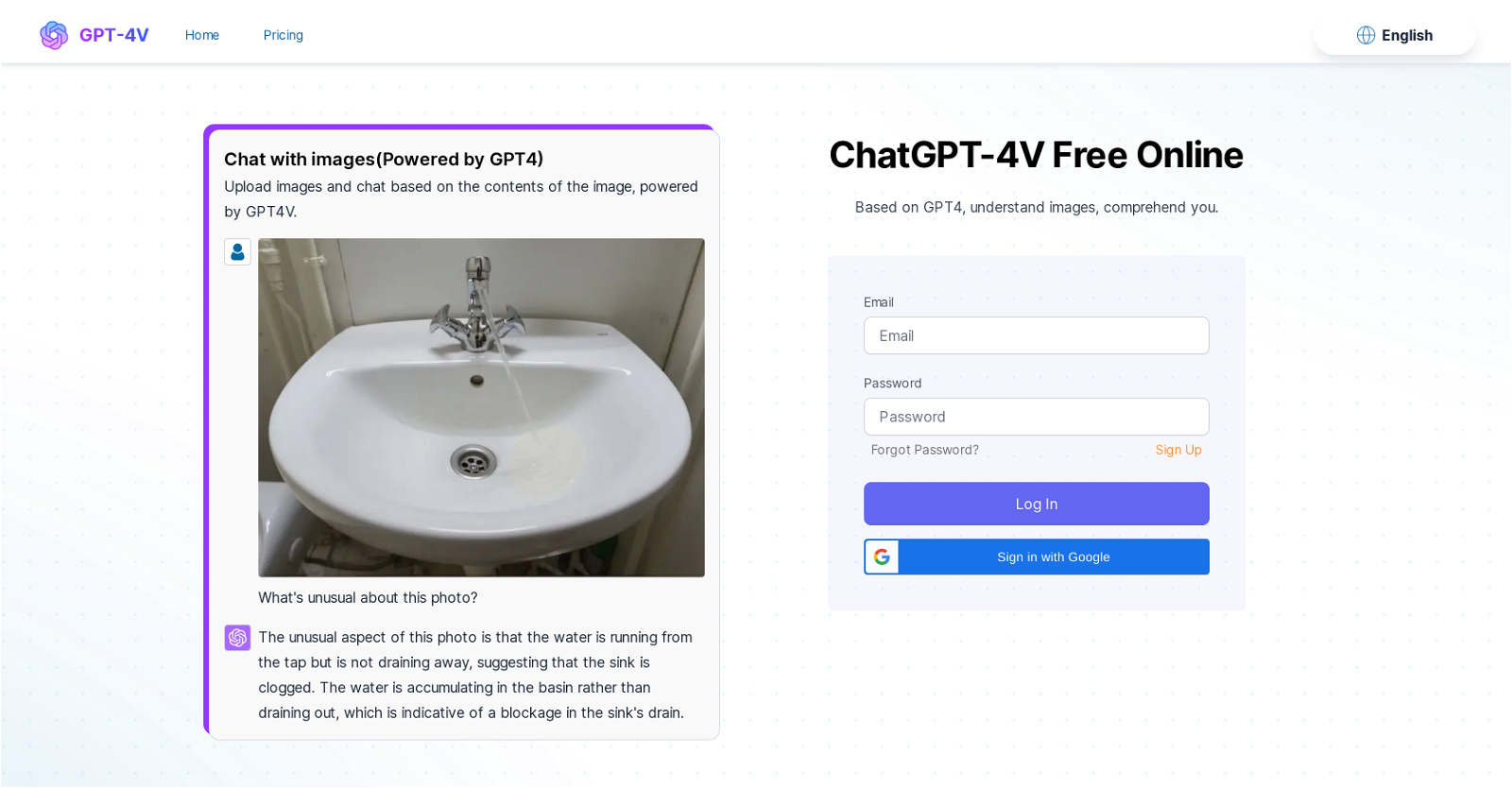What is GPT-4V?
GPT-4V is an advanced AI tool that harnesses the power of artificial intelligence and machine learning techniques to perform image recognition and analysis. It can identify objects, text, and data relationships within images, converting visuals into text. It has OCR, chart analysis, cross-language support, and industry-specific application capabilities.
How does GPT-4V utilize AI and machine learning?
GPT-4V uses advanced artificial intelligence and machine learning techniques to analyze visual data and generate text based on that data. It can interpret visual inputs, identify elements within an image, and generate relevant text to these visual components. These capabilities make it versatile in content creation, data analysis, and providing insights based on textual and visual information.
What does GPT-4V use OCR for?
GPT-4V uses OCR (Optical Character Recognition) to recognize and transcribe printed as well as handwritten text within images. This includes scenarios like recognizing logistic tracking numbers and business card information, making it a highly precise tool in converting images containing text into electronic text forms.
Can GPT-4V recognize handwriting?
Yes, GPT-4V can indeed recognize handwriting. This is because of its powerful OCR capabilities. It can accurately decipher and transcribe handwritten notes, letters, and documents, seamlessly converting them into digital text.
How complex graphs and charts are handled by GPT-4V?
GPT-4V can analyze complex charts and graphs by identifying elements within the image, recognizing data relationships, interpreting data visualizations, and accordingly transcribing them into text form. This utility is of tremendous use in extracting value from visual data representations.
What are the language capabilities of GPT-4V?
GPT-4V supports multilingual recognition, including major global languages like Chinese, English, Japanese, among others. Users can upload images in different languages and GPT-4V can accurately recognize the image contents and convert them into corresponding text descriptions.
In what industries GPT-4V technology is applicable?
GPT-4V technology is applicable in a variety of industries including e-commerce, document digitization, accessibility services, and language learning. These applications are powered by its ability to understand, recognize, and provide insights based on images, thereby transforming image-heavy tasks into a more efficient process.
How can GPT-4V be used in e-commerce?
In the e-commerce industry, GPT-4V can be used to analyze product images, identify objects and features, and convert these visual data into text for enhanced product descriptions. It can additionally support efforts in inventory categorization, customer interaction, and personalized recommendation systems.
How GPT-4V can help in document digitization?
In the area of document digitization, GPT-4V helps by converting printed as well as handwritten text within images into electronic text format. It can recognize both textual and numeric data within digitized documents making it a vital tool in extracting value from a vast array of documents for digital storage or further processing.
What role GPT-4V has in accessibility services?
For accessibility services, GPT-4V can interpret the context and contents of images, converting visuals into text. This process enables the creation of alt-text for images, supporting individuals with visual impairments and making digital content more accessible to all.
How does GPT-4V aid language learning?
GPT-4V aids in language learning through its ability to interpret text from an image in a multitude of languages. It can convert visual cues into text, offering individuals an excellent tool for interpreting and learning new languages through multiple modes of inputs.
How do we use GPT-4V?
GPT-4V can be utilized by uploading images via the website or smartphone app. Subsequently, the AI analyzes the images and provides insightful content or generates context-dependent content based on the visual inputs.
What insights can GPT-4V provide from images?
From images, GPT-4V can provide a thorough analysis on the various elements present in the image. It identifies objects, deciphers text and data relationships within the image, and presents a comprehensive understanding of the visual input by converting it into text format.
How GPT-4V contributes in increasing productivity?
GPT-4V contributes to increasing productivity through its ability to automate image understanding. By recognizing and interpreting visual data, it eliminates the need for manual image analysis, thereby unlocking significant efficiency gains for both individuals and businesses.
Which app or website can we use to upload images for GPT-4V?
Images for GPT-4V can be uploaded via its website or smartphone app. These platforms are developed to facilitate the user interaction with the AI and provide seamless inflow of visual data for analysis.
In what situations will I use GPT-4V?
GPT-4V can be utilized in a multitude of situations where understanding of visual content is required. This includes, but is not limited to, interpreting product images in e-commerce, digitizing handwritten notes, recognizing context in multi-language images, extracting insights from complex graphs and charts.
What is ChatGPT about GPT-4V?
ChatGPT in GPT-4V pertains to the model’s skill of understanding and generating human-like text in response to input queries. This functionality of ChatGPT has been extended in GPT-4V to also interpret and respond to visual inputs, making it a significant advancement from earlier models.
How does GPT-4V help businesses and marketers?
GPT-4V assists businesses and marketers by providing them with in-depth content and data analysis capabilities. It can analyze visual content and provide insights or generate content based on visual cues, a feature that significantly enhances content marketing strategies.
What can GPT-4V do for content marketing strategies?
For content marketing strategies, GPT-4V can analyze and interpret image content, converting visual data into text. These text insights can then be used to generate valuable content, draw consumer attention, and foster an engaging narrative around products or services.
Is there a trial version of GPT-4V?
Yes, there is a trial version of GPT-4V. For users interested in experiencing GPT-4V capabilities without commitment, the gpt4v.net provides a free trial.